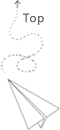- Create repository
Follow instructions in github to create a new repository
- Install
npm
Follow instructions in npmjs
- Install Hexo
$ npm install hexo-cli -g
- Create a new directory and initialize
$ hexo init blog
$ cd blog
$ npm install
Copy blog in
blog\source\_postsGenerate static website
$ hexo generate
- Configure deployed repository in
__config.yml
$ vim __config.yml
1 | # Deployment |
- Install
hexo-deployer-git
$ npm install hexo-deployer-git -save
- Deploy
$ hexo deploy
Now, you can access your blog through USERNAME.github.io.
Hexo is used to generate static website. Github is used as web server.
$ npm install hexo-generator-feed –save
$ vim __config.yml
1 | feed: |
- Change Theme
$ git clone THEME_URL themes/THEME_NAME
$ vim __config.yml
1 | ... |